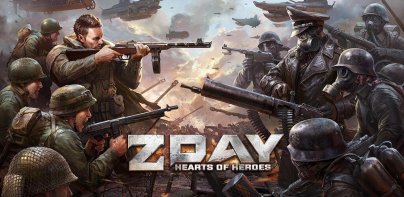Mindstorms Custom Controller

คำอธิบายของ Mindstorms Custom Controller
This Mindstorms Custom Controller is better than any other remote. It works with your EV3 and NXT or both at the same time. So you can control every awesome build you make with this Bluetooth controller. It allows you to build your own controller. You can directly control motors on your Mindstorms device or send values to one of the mailboxes. It is also possible to receive from the mailboxes or check the values of the color sensor. You can even save your controller so you can use it next time!
How it works:
-First pair your NXT or EV3 with your phone with Bluetooth.
-Press "Add NXT" or "Add EV3" and select your brick.
-Turn on your brick and press Connect.
-Press "New" and select the size of the grid.
-Press on a tile and drag a slider into the field.
-Now drag the buttons to reposition and resize the slider.
-Press the gear icon and select the desired brick, mailbox, range, or go for the direct motor control and select the port and direction.
-Now go back to the main screen, turn off "Editmode" and press connect, it might take a while.
-That's it! You can now use your custom controller.
Features:
-(Auto)Save function
-Mailbox (send&receive)
-Direct motor control
-Multiple intelligent bricks
-Multiple pages
-Fully customizable controller
-Sliders
-Joysticks
-Buttons
-Colorsensors
-Easy to understand layout
Things to look forward to:
-Run programs on brick
-Custom skins
Check out the Youtube page www.youtube.com/frankstefan
Mindstorms Custom Controller นี้ดีกว่ารีโมตอื่น ๆ ใช้งานได้กับ EV3 และ NXT หรือทั้งสองอย่างในเวลาเดียวกัน ดังนั้นคุณสามารถควบคุมทุกสิ่งที่ยอดเยี่ยมที่คุณทำด้วยตัวควบคุมบลูทู ธ นี้ ช่วยให้คุณสามารถสร้างตัวควบคุมของคุณเอง คุณสามารถควบคุมมอเตอร์โดยตรงบนอุปกรณ์ Mindstorms ของคุณหรือส่งค่าไปยังกล่องจดหมายอันใดอันหนึ่ง นอกจากนี้ยังสามารถรับจากกล่องจดหมายหรือตรวจสอบค่าของเซ็นเซอร์สี คุณสามารถบันทึกคอนโทรลเลอร์ของคุณเพื่อใช้ในครั้งต่อไป!
มันทำงานอย่างไร:
- ก่อนจับคู่ NXT หรือ EV3 ของคุณกับโทรศัพท์ด้วย Bluetooth
กด "เพิ่ม NXT" หรือ "เพิ่ม EV3" และเลือกอิฐของคุณ
- เปิดอิฐของคุณแล้วกดเชื่อมต่อ
กด "ใหม่" และเลือกขนาดของตาราง
- กดบนไทล์แล้วลากตัวเลื่อนไปที่สนาม
- ตอนนี้ลากปุ่มเพื่อเปลี่ยนตำแหน่งและปรับขนาดตัวเลื่อน
- กดไอคอนรูปเฟืองแล้วเลือกอิฐกล่องจดหมายช่วงหรือไปสำหรับการควบคุมมอเตอร์โดยตรงและเลือกพอร์ตและทิศทาง
- ตอนนี้กลับไปที่หน้าจอหลักปิด "Editmode" และกดเชื่อมต่ออาจใช้เวลาสักครู่
-แค่นั้นแหละ! ตอนนี้คุณสามารถใช้คอนโทรลเลอร์ที่กำหนดเองของคุณได้แล้ว
คุณสมบัติ:
- (อัตโนมัติ) ฟังก์ชั่นบันทึก
-Mailbox (ส่งและรับ)
- การควบคุมมอเตอร์โดยตรง
อิฐอัจฉริยะหลายตัว
หน้าหลายหน้า
ปรับแต่งได้อย่างเต็มที่ควบคุม
-Sliders
-Joysticks
-Buttons
-Colorsensors
ง่ายต่อการเข้าใจรูปแบบ
สิ่งที่คาดหวัง:
- เรียกใช้โปรแกรมบนอิฐ
สกินที่กำหนดเอง
ตรวจสอบหน้า Youtube www.youtube.com/frankstefan